API keys and authentication
API keys in data.world are used for authentication and authorization when interacting with the data.world API. They allow both users and applications to authenticate and have access to data, perform queries, upload datasets, and more, without needing to use a username and password directly. API keys are crucial to using data.world programmatically, whether you’re integrating with third-party applications, automating workflows, or building custom apps.
Method 1: Using OAuth 2.0 Authentication
To acquire token through OAuth 2.0:
- Go to the OAuth documentation page for instructions and details on setting up OAuth.
Method 2: Acquiring Tokens via the UI
To obtain your tokens directly from the UI:
- Go to the data.world home page and make sure you are logged in.
- Select your profile in the upper right corner.
- In the user menu, select Settings.
- In the left navigation pane of the settings page, select Advanced.
- Under the API Tokens, you will see your tokens listed.
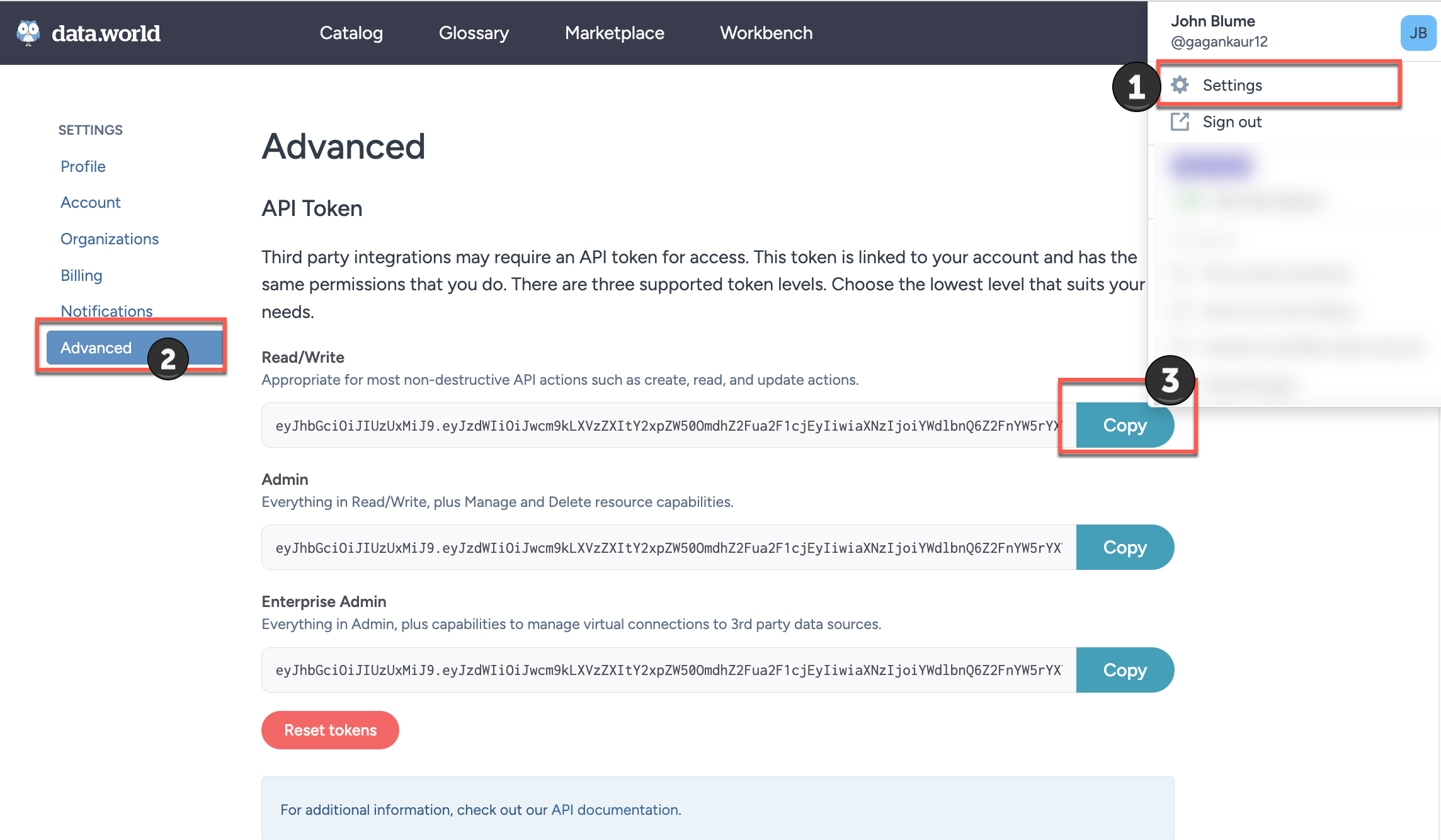
NoteTreat your tokens like passwords. For security, do not share them or store them in unsafe places.
Updated about 1 year ago
